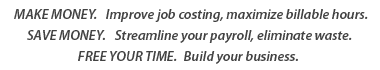TaskKlock
Accurate Time Tracking and Job CostingFrequently Asked Questions (FAQs)
How much does TaskKlock cost?
See our Prices page for details.
How does TaskKlock handle overtime?
TaskKlock has a switch that allows you to count any time over 8 hours per day as overtime.
How hard is it to switch from my existing payroll method?
You can have TaskKlock running in your shop in less than 10 hours by using our Jump Start plan. Over the phone, we spend less than an hour identifying levels of security, employees, jobs, sub-jobs, tasks, task groups, and workers comp categories. We pre-load this data and ship the CD to you. After installing TaskKlock, the manager and admin staff spend a few hours with the User Manual and the Quick Start guide to familiarize themselves with the reports, analysis, data entry, backup, and how to visually double-check the data to ensure accuracy. Over half our clients ask for on-site training, which takes about 4–8 hours.
What do you charge for on site training?
Initial onsite training is included with your purchase. We pay the labor, you pay actual travel costs for one person, usually three days.
What about security, how do I keep employees from changing data?
TaskKlock has two levels of security, one for workers and a higher level of security for administration and reports. The worker level of security allows basic data entry. The administrative level of security allows you to change data, add or delete jobs, modify tasks and allows access to reports. The administrative level is password protected. If a password fails four times in a row, the program quits and must be restarted.
How do I back up my data?
In just three clicks you can back up your data. TaskKlock cannot be running on any networked computers during backing up. We recommend doing this at the end of each day, after the admin person has reviewed the day’s entries for accuracy. You should do a daily backup and prepare an additional backup to be stored off-site backup once each week. To do an off-site backup, just copy the TaskKlock folder to a CD, or upload it to an FTP site.
What if an employee makes a mistake or forgets to enter time?
You must have administrative access privileges to modify records or add a record for a time that has passed. Your worker must go to an admin person and have them modify the record.